Today’s world is entirely digitized, and it has undoubtedly become a major part of our lives. It offers us supreme convenience and gives us access to endless information. However, with such convenience comes cyber threats and online scams. These could range from phishing scams to software attacks, which can be dangerous if robust security measures are not taken.
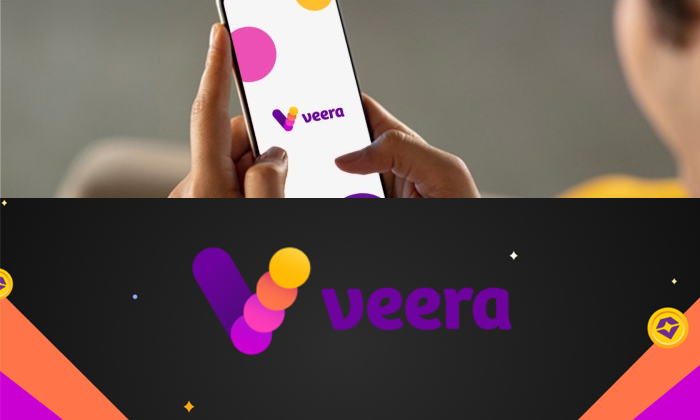
In this article, we are going to explore the seven most common mistakes that the audience must avoid for a safe and better internet browsing experience.
- Using weak passwords: Many people make the major mistake of using weak passwords for their online accounts. One should avoid using passwords that are very easy to guess, like 1234, abc, your name, date of birth, phone number etc. Instead, try to create a stronger password that combines different special characters, uppercase and lowercase letters, numbers, etc. By doing so, you will be able to save yourself from various online scams and leakage of your personal information.
- Ignoring software updates: If the world updates every day, why should your system not be updated? Fully updated systems, especially software, are very important for keeping your information and applications safe and secure. Ignoring regular software updates can leave your data vulnerable to security threats. Make sure to timely update your software antivirus and fast browser app to prevent becoming a victim to cyber threats.
- Clicking on suspicious links is the most common tactic used by online criminals to trick innocent individuals into revealing their personal information or downloading any suspicious content. One instance is when scammer send text messages, informing users that they’ve won a discount coupon from a lucky draw that they never even entered for! Be aware while clicking on any such links sent to you in text messages, emails, or social media posts, as they may be suspicious or harmful. Also, avoid sharing your personal or financial data on any unfamiliar website. Do verify the legitimacy of the websites and links you are using before clicking on them.
- Downloading from untrusted sources: Downloading any file data or software from any suspicious source can expose your device to malware and other security risks. Always use a reputable Indian browser, app stores, and legal websites whenever you want to download any application or files. Be aware of peer-to-peer networks, torrent, and file-sharing platforms, as they might contain suspicious content.
- Using unsecured Wi-Fi networks: Publicly available Wi-Fi networks, such as Wi-Fi found in coffee shops, airports, hotels, etc, are usually unsecured and could be vulnerable to cybercriminals. Avoid excessively using such Wi-Fi networks or conducting any financial transactions using such networks. Your data may be compromised. Instead, use a virtual private network (VPN) to secure your internet connection & protect your private information while connecting with public Wi-Fi.
By avoiding these common mistakes, implementing good cybersecurity measures, and using a safe internet app, you can eliminate the risk of becoming a victim of cyber threats and scams. Stay updated & well-informed about the latest security trends and techniques. Remember, your safety is your responsibility.